saya mau bagi-bagi aplikasi yg ini nih, celltrack.
berhubung penulis gak tau apa fungsi aplikasi ini, ya saya persingkat saja.
biasanya aplikasi ini selalu di tuntut mengaktifkan bluetooth kita. Dalam pengoperasianya aplikasi ini tidak rumit-rumit amat apalagi sampai bikin hp nge-hang paling-paling otak(saya) yg nge-hang.
pada intinya aplikasi ini dapat membantu kita melihat kekuatan sinyal di area-area tertentu.
udah ah, berhubung penulis gaptek sama aplikasi ini langsung praktek sendiri aja deh.
nih link downloadnya.
Download Link: celltrack91.sis
![]()
feature in english language
The main screen shows the GSM information.
- Cellid
the id from the actual cell - LAC
the Location Area Code from your cell - Net
the net you are moving in – e.g. 262 for Germany and 02 for Vodafone. If a W-CDMA/UMTS cell is present is shown here. The number has still 4 digits. - Name
the name of the cell. This is shown by an algorithm when you select ‘Cell Name from Id’ in the settings. Or from the cell broadcast when you have turned ‘Cell Name from CBS’ on and have defined a service number. Otherwise one a ‘-’ is shown. If both is turn on the CBS overwrites the generated name. - Signal
shows the quality of the receive signal. The percentage value is taken from the Nokia phone API. The dBm values is covered with an at command (CellTrack62) or the newer API (CellTrack70). - Battery
should show the capacity of your battery - Description
shows the information from the database. - Diagram
shows the dBm values as green and the percentage as black line. The red lines a cell changes






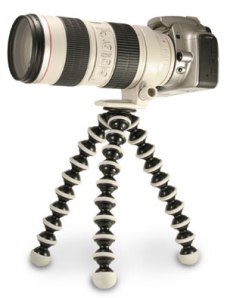







mas yang versi javanya ada gak yang sama seperti ini mohon please reply
haha agan yang satu ini gamparnya copy paste aja..
creasi sendiri donk jangan ngambil dari web lain buat gambarnya
ya mangap gan, berhubung screen snap nxa blm dapet ya kepaksa ngambil dr yg laen, yg pasti yg asli bkinan ane … tapi yang penting tulisanya asli ane gan., hehe